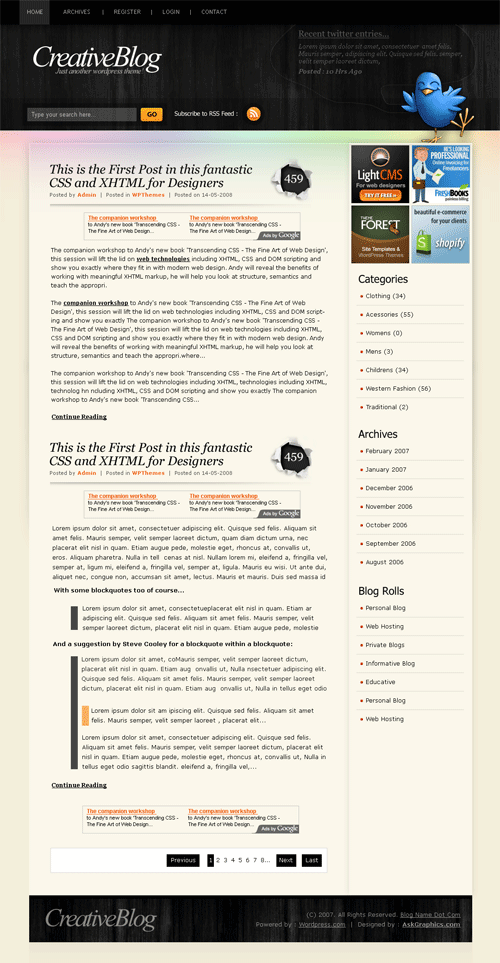
This is our very latest theme from SkinPress. It is a true power Theme, going beyond being a simple premium theme, this wordpress skin not only incorporates a ‘click to follow me on twitter’ it goes a step
further and actually embed your latest tweet in the header.
This theme is totally widget ready, completely cross browser tested. A two column theme in a Black Wood effect and pastel colours on a translucent background.
Their is a particularly good use of typography with this theme with nice, clear easy to read text blocks.
Features
- Page Management - Select pages for top menu
- Twitter ready - Show latest tweets in header
- Adsense ready - Enter Google publisher IDin BlackPower options page and start showing ads
- 125×125 Ads - Manage 125×125 ads from theme options page
- Wp 2.7.1 ready - Supports nested comments
- Contact form - Comes with pre-styled GBCF form plugin
Required Plugins
- GBCF - Download it here
- Page Navi - Download it here

nice themes, clean style themes, excelent bro
thanks
Nice one! Really sweet!
hey guys….fantastic job….seriously…i love the theme…. it just makes your blog look cool….i applied it immediately
anyway i have a couple of questions though…
1- I would like to add an actual logo (in png or psd format) instead of default one…would it be possible? how, please? (it is basically the same dimensions as the default one)
2- how did you add meta to your pages ? I mean my meta is on the side bar and I would love to add it to the top of the page, as a ‘page’ indeed…how could I do that?
3- i did some changes in terms of colour to wp-pagenavi in the stylesheet but nothing appeared different (as it did for other parts)… do i have to do something particular for that?
sorry for being a pain in the ass…it would be much appreciated if you could help me out!
thank you for your time
Stef
ehm yea, its always me I knew I forgot one
I knew I forgot one
how do I remove the square panel around the smileys? Thanks again….
Wow Create One i use thet its looks so create
When entering info in “General Settings,” is anyone else getting “Are you sure you want to do this? Please try again.” I tried in Chrome, Safari, and Firefox.
Hi, I am having trouble getting the twitter news feed to work. I have managed to get it working in the side bar with a normal widget but it won’t show in the header section even though I have exactly the same link!
Anyone who could help me with this? It would be greatly appreciated!
Other than that, the theme is great:)
This is my first ever wp theme
Cool themes. I love it.. Thxs bro.. GBU
Nice clean seo friendly theme! I’m recommending this to a few new bloggers I’ve been pushing towards WP. Kudos!
dude, i need to do the exact same things as you can you email me/ reply when you have the correct info thanks
Hi, i waas adding “not afflliated with on the footer.php and now get a message
“This theme is released under creative commons licence, all links in the footer should remain intact” how do I undo my changes so the blog will work again?
I cannot access my other subpages, it is quite distressing as there has been alot of time gone into the content
You can reload the footer.php file with a ftp program and that will fix the problem, though this is kind of dumb.
This is a beautiful theme. And so easy to use from a technophobic viewpoint.
I have to say, all your themes are fabulous. Makes the job of choosing which one to use extremely difficult and time consuming though, lol.
Thanks guys.
Firefox issue - Right Side Widgets are not properly contained within the white background. Any top most widget on right is aligned on the border of white box.
Any help will be deeply appreciated
Hello quite new to WordPress - love this theme ! But do not know much abou function of WordPress yet. Would like to find out how to translate the theme to Czech languge ? I tried a bit but it is not working properly. Would be happy if someone can help. Have a nice day.
well i am using this amazing theme on my blog
http://www.risethermag.com
but if u click on previous pages clink at the bottom of the page they ain’t working on home page.can anybody help me with that?
Correction
http://www.risethemag.com
is the blog…
Hi! How di I remove the default Home button and make my own button be the starter page?
I was also wondering how to get rid of the “over” and “push”-state box in the main menu?
Thanx for all help
Hello-
This theme is fantastic! It was a perfect building block for the site I wanted to build for our customer.
It looks correct, but I noticed that on Internet Explorer 8, we get the following error from the browser:
Message: ‘offsetParent’ is null or not an object
Line: 35
Char: 3
Code: 0
URI: http://www.dodgevilleumc.org/main/wp-content/themes/DUMC/js/carousel/stepcarousel.js
I dont get this with Firefox, and the site looks fine in both browsers.
I thought it was due to the heavy modifications I made to the original theme and/or plugins, however I get the same error when loading the demo of your original theme on your site. Any idea how we could get this to show up 100% error free? Doing a spot check of your other themes, this seems to be isolated to this one.
Thanks so much for offering such great themes for free!
Matt
Hi Matt,
have you managed to find a solution to this problem ‘offsetParent’ is null or not an object. I am still having same problem in IE8….all is good in firefox and chrome.
Thanks
alan
hello pretty neat theme
but idk how to let ppl follow me from my icone twiiter thanks
Hi! I recently installed this theme on my blog nerdsnacks and i really love it. Just the twitter was a little bit too big so I replaced it with me
dude, i need to do the exact same things as you can you email me/ reply when you have the correct info thanks
I’m pretty new using word-press and I would like to add two more links the navigation bar. How can I do it?
Hi Everyone, I LOVE this theme…but am confused about how to get 125×125 ads to display. I take it they are not meant to be used with adsense or other programs like it since the theme asks for a image url and link url and doesn’t allow one to insert the ad code which Google gives you. Thanks for any help.
Jill, simply look in the Black Power options at the bottom and the banner settings are there.
noticed the stepcarousel.js thingy is coming up just like mine…
Webpage error details
User Agent: Mozilla/4.0 (compatible; MSIE 8.0; Windows NT 5.1; Trident/4.0; .NET CLR 2.0.50727; .NET CLR 3.0.4506.2152; .NET CLR 3.5.30729)
Timestamp: Sun, 10 Jan 2010 14:46:25 UTC
Message: ‘offsetParent’ is null or not an object
Line: 44
Char: 3
Code: 0
URI: http://www.xxxxxxxxxxxx.com/wp-content/themes/BlackPower/js/carousel/stepcarousel.js
Hi Mark
have you managed to find a solution to this problem ‘offsetParent’ is null or not an object. I am still having same problem in IE8….all is good in firefox and chrome.
Thanks
alan
I had the same problem! The solution: use a differnt doctype. I cant paste the correct one here coz this here website filters out code from these posts, but use the same doctype that is being used on dynamicdrive.com
How do i change the twitter link so it goes to my twitter and shows the most recent posts?
can anyone help on removing the comments counter with the huge “0″ or hole looking picture?
great theme
Great theme. one problem i hope someone can help me with!
Where the comments are supposed to appear, i am presented with an error:
“Fatal error: Call to undefined method Walker_Comment2::paged_walk() in /home/danielc/public_html/blog/wp-content/themes/BlackPower/functions.php on line 238″
Does anyone know how to fix this?
Thanks!
Great Theme, how do I get rid of the Twitter bird from the header?
Hi! I’m having some dificulties to use de feature “Twitter ready”, in my template its not working and I have no idea how to fix it.
Could you give me a hand on this? Please!
I’ll be waiting.
Whenever I add the adsense, it makes everything crazy…try to find the code…
everything else works very well.
I want to limit the post length on the homepage of my site using the theme “Black Power”. I can change the length but the sidebar drops underneath the posts everytime. I think it has something to do with the code :”” in index.php. Can you give me code to limit the post length? Thank you.
class=”narrowcolumn”
Is they anyway to get the comment system from “Mystique” and add it to the theme? Thanks.
very good looking theme, Thanks!!
Nice theme. Your forced inclusion of your twitter scheme puzzles me. Also, GBCF is not an outdated plugin? IMO best themes are those where I don’t have to fish through files to find out how to change logo. Keep up the good work.
How do I remove border of images. There’s a this black line around them.
Very nice theme, by the way.
The answer to your problem with the Step carousel is to change the doc type! use this one instead:
<!—
->
I want to update to WP3.01 does this theme support this update.
yes
Hi all!
I love the Black Power theme! The colors and Twitter bird give me just the look I wanted. I really want to keep this theme except I’d love to have more Home Page space,
Question: Is there any way to add another sidebar?
Or even change to a magnizine layout?
I also had the same problem with the error on the page that others are talking about. I didn’t understand how to fix it by changing the docs.
Could this be because I haven’t been able to get the rss feed on the header set up. Could this be the problem.
Thanks for any help you might give me.
Jan
O my God! How beautiful this theme is. It’s really awesome. I will use this theme on my blog. Thanks for sharing this great theme with us.
Hello! I am trying to add my logo, but images do not seem to be showing up. They are also not showing up for the ads. I have put my images in the images folder in the blackpower theme.
I added this code to try to ad my logo:
It shows the alt text but not the logo. Same with the ads.
What am I doing wrong? I would really appreciate the help.
Thanks
Hi all,
This is one of the best WP theme I have been using so far. Very good job.
But I’m struggling with the comments part.
I would like to display commments in the same page. Cuz when I click on Post/View comments I get to a new page. Is there any way to do so ?
Thx for your help.
My submenus aren’t visible in any browser. When I go to the “BlackPower Options->Pages Settings” screen all I see is the “Page Menu Settings” header, “When you uncheck Parent Page and if you don’t want to show Sub Pages, you need to uncheck All Sub Pages too.” text, and the “Save changes” and “Reset” buttons. What am I missing here? I’m using WP3.1 and I should have a submenu under “Photo Galleries” and “WordPress”. Thanks!
Hi,
I started to use this theme in wp3.1.1. I want to add menu support for this theme. But I couldn’t succeed. Do you think to add this support?
I’ve recently changed to use the Disqus commenting system. But now my comment count seems to have an error. Instead of numbers, it gives “View Comments” in it’s place.
Can someone give tips or suggestions on how to fix this?
Thanks!! It’s my first theme and loving it so far!
Hi Gang,
Been using the BlackPower theme on my blog for quite awhile now and I’m STILL in love with it. So first a big THANKS for providing such a clean, usable, and attractive theme…and free no less…swoon!
My question has to do with the Twitter display in the upper right (“Recent Twitter Entries”.) The gray font color you have used here makes the tweet really difficult to see against the darker background. On some monitors I can’t see it at all.
I’m guessing it’s fairly simple to change this font color to something lighter. Can you help me locate where I would do this?
Feel free to email me directly if this IS something you can answer for me.
Thanks again for such a great theme!
Figured out how to make the change to the font in the “Recent Twitter Entries” area so I’m good to go. Thanks again for the use of such a great theme.
BlackPower options
Page Menu Settings
When you uncheck Parent Page and if you don’t want to show Sub Pages, you need to uncheck All Sub Pages too.
This message is comming up when I go into page setting and categories are not showing up on the page even though I have created them in word Press
Please help
Nice theme, I’m using it for a web site of mine with small modifications.
link not working - pointing to no-where. It would be nice to make a better 404.php page. I was surprised when I saw that you haven’t modified yours.Great theme but how do I link the Twitter feed at the top to my Twitter feed?
I see a few people have asked the same question with no replies. Help please….
i added this (hope you can see it) lol for it to show a tweet, replace ‘USERNAMEHERE’ with your twitter username and it should work fine.
aww boo it didnt work. i’ll try a different way
well that didn’t work. i’m sorry ill link an image so you can see, haha, see if that works.
OMG unbelievable, it’s not letting me even post an image, how the hell am I suppose to be able to help anyone. Ok well go to this url
http://i53.tinypic.com/15wcb36.jpg and hopefully you can see it. or click on my name.