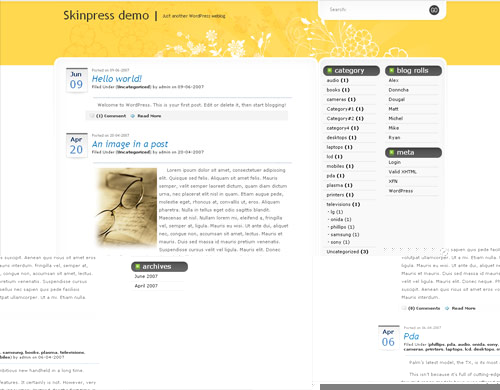
A drop down tab appears from top of screen bringing attention to the user friendly search function. This is a 3 column layout which makes great use vivid yellow and grays, that combine to make an appealing colour scheme.
This design is generic in nature ensuring it is versatile and could be used for any number of industries or web sites. It has been designed to the highest standards is fully widget ready and is sure to work with the latest version of WordPress.

This is a great theme. It is exactly what I am needing. I used it for my blog http://www.realoriental.com. The only change I made to the theme is to make the searchbox visible. Good job! Keep it up! And many thanks!
I love this theme! Many thanks for making it available.
I agree with Matt’s comment - it would be nice if the search box was more visible, as people may not be aware that they can type in it if they don’t see the requisite ‘box.’
Also, my pages disappear??? I can write and save a page, but it doesn’t appear anywhere when I view the site after writing and saving the page. Any suggestion as to where my pages are going?
Again - thanks for a great blogskin. It really is a lovely work of art!
Admin,
Please delete my comments. The code cannot be fully displayed.
Val,
If you want to know how I made both the search box and the pages visible, please go to my site http://www.realoriental.com , make a comment (you don’t have to, but I need your email address, so that I can email you my code).
Hello Val,
just go to /wp-admin/widgets.php and drag what ever you want into the sidebars
Hey guys, great template. I like it a lot. But, I think I’ve found two bugs, though I’m not sure if others see it or not.
Firstly, when I dig down into a blog entry that has ‘Read More’ text, then the sidebar appears at the bottom of the page instead of to the right. I noticed this happens only when people are not logged in. Once I log in, the sidebar is where it’s supposed to be. Is this a known issue?
Secondly, my Search feature doesn’t work. I can’t type into the search field at all. Is there something I need to do to enable this? Thanks.
Shun
Is there a way to make a HOME button somewhere? I think it’s a bit counterintuitive to have to make people click on the title to go back to the home page. Any suggestions?
hi shun, we can’t put a home button now… and that sidebar problem has to do something with your posts
I can confirm the problem with the sidebar appearing under the original post and its comments when being logged out. This problem only occurs on IE6 it seems, however I must say I didn’t test it on IE7 yet.
This is on a new wordpress install, meaning there’s only one post in the blog atm. I will try adding more posts and see if that helps. If not, i’ll try solving it when I get home from work and post my findings and possibly a solution here.
David please post here if you fins out what the problem and solution are… i am using IE6 and i don’t see the problem…
I can’t seem to find the /wp-admin/widgets.php file? I wanted to use some widgets, but don’t see this file. Is it hiding somewhere else?
hi julia,
you may need to install the widget plugin if you are not using wp2.2.1(in 2.2.1 its by default)
Question:
What do I edit in order to decrease the amount of space/padding between the “Filed Under (Category) by Username on Date” and /images/title_line.gif? I’ve gone through the stylesheet and can’t find it anywhere. I’ve tried editing margins and padding, but no luck.
Thanks.
I also have the sidebar problem mentioned above and would like to know how to fix it.
Thanks.
i’m using IE7 and I see the same problem with sidebar.
try using Safari on my mac it’s still the same…
anyone can fix this?
It’s come when you click to see the post.
LOVE your template, I am implementing it for my rugby team at http://austinvalkyries.com/blog . Unfortunately I am unable to delete the sample template posts?
It just keep saying Error in deleting… but the posts are on the site, any hints on manually removing these? Can I remove them in the code?
Thank you!
Wendy