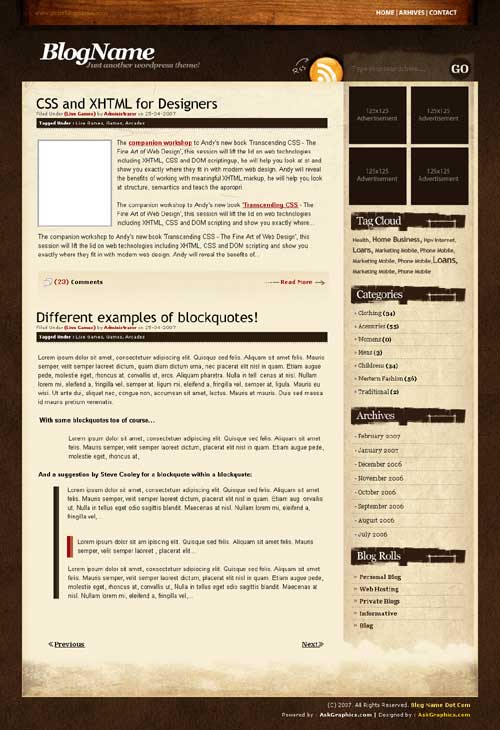
If you are looking for a grungy feel for your website, the take a look at this WordPress theme. Maybe you are looking for a theme for your eco friendly wordpress blog, or a college band. Grunge 2 is a great theme in browns and grays. The nice wood veneer panel at the top of the site would certainly make it of interest to any kind of artists working with wood.
The design is made up of lots of straight edges counter-balaced with the torn paper style headings on the site. This makes the site balanced and not so stylized that it becomes hard for a user to navigate. It comes ready to display four adverts 125 x 125 pixels. This is a popular theme with Emo Bands.

How do we change the 125×125 and 480×60 advertising spots on your templates. Thanks!
Please check “Theme Ads” under setting in admin
Srik,
Thanks for the quick response. I went into “settings” in my admin and there was no such “Theme Ads”. Where am I going wrong?
Srik,
Sorry. I was looking at the wrong template. I should have posted this question under the Choc template, not here.
Out of curiosity, do you know how to change the Choc one?
How do I change the way the date shows up on each new post? I want the month to be first and then the date.
Thanks…great theme btw!
Jennifer
I am using your Grunge2 theme, and REALLY like it. However, the footer image will not align correctly no matter what I have done to try to get it to do so. Is there any tip? The code for the image in the style.css file is:
/* FOOTER */
#footer{
width:100%;
height:200px;
background:url(images/footer_bg.gif) no-repeat;
}
Variations of that have not helped. The link to the site is the URL. Thank you for your consideration. Scott
Love the theme — great job! One problem, the theme does not reflect my date format entered in Settings. I chose l, F j, Y, which should result in the date showing as Wednesday, January 7, 2009. But the blog still shows 7-1-2009, which to USA readers looks like July 1, 2009. I tried changing the formatting to something else, saving the changes and then putting it back and re-saving, but it doesn’t work. How do I fix this?
Thanks!
nice sir…
your template all over than realy good…
i can studied with you???
i want to change my blog with this theme, but is there suitable for my current content? thank for anybody who give some suggests
Hi,
Iv’e installed this theme on wordpress 2.7.1 but I read “parse error in C:\Programmi\EasyPHP 3.0\www\wordpress.com\wp-content\themes\Grunge2\functions.php on line 184″.
I’ve been suggested to erase or rename the functions.php file, so I renamed it and now I can visualize the theme but when I go to the widget section I read “no defined sidebar…..the theme you are using is not widget ready”.
Please can somebody help me?
Thanks
Hey I am new to the wordpress world.. Trying to use this theme not sure how to install it.
Anyone give me some help… Site or video of how to do this…
please could you tell me how to uncomment the author bio, in the sidebar.php, for Grunge2 so I can have some author info appearing in the sidebar.
Thanks,
thanks for the great theme
I am using the Grunge2 template successfully except for the Ads. I was able to replace one image but that image appears in all the ad boxes. I cannot figure out how to get a different image in each of the ad boxes. Using the ads option under settings does nothing but replace the ad with a blank space. I had to physically rename the image !ads.gif in the cpanel to even get one image to show up. but I cannot figure out what to name the other images in order to get them to replace the ad boxes rather the repetition of the same image. help!
you will have to manually add ads in sidebar.php or footer.php
Love the theme.
I’ve worked with designing my own header image (basically overlaid on top of the default header bg image that comes with the theme. I want to include the name of my Blog with that image - and remove the ‘h1′ display of the title.
When I remove that Title heading, the RSS image is shifted all the way to the left of the header. Any idea how to get this back in the right spot??
And after this is resolved, I would like the header background image to be a hyperlike to the ‘home’ page, since removing the header title also removes the link.
Thanks again for the theme.
How do you remove the ads off the sidebar if you do not want them?
what is wrong??????
parse error… functions.php on line 404
I am not a programmer, so please explain in human language…
Hi there,
Is there any way of adding a google adsense ad in one of the ad blocks or in blank ad blocks for this grunge2 theme?
Cheers
I have been trying to find away to remove the “page navigation menu” from this theme. It is a really nice theme and looks great for my purposes, but the menu spoils the site and I would appreciate any help one could offer in helping me in solving this issue.
I finally figured out how to remove the default “Page Nav Menu, RSS Feed, & Search” functions, but I have another question. Where I removed the code, I entered “comments” as place holders. I have tried all 3 methods of commenting, but my comments still show up in the website. I notice there are no other comments in the php coding. Could anyone explain why this is. Thank you for the great Theme and any help provided.