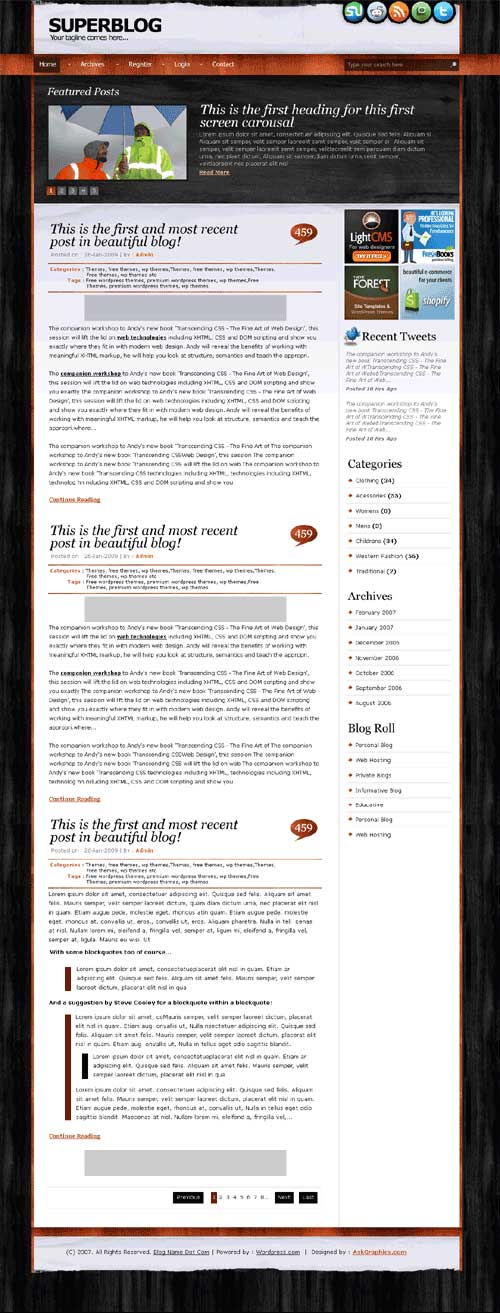
If you want a WordPress theme that has an edgy feel to it but is still well-designed and accessible to visitors, Gunie is an excellent choice. The Gunie theme displays its edginess by featuring an intentionally rough header area. The theme then transitions to a wood grain navigation menu, which is followed by a featured post area with a dark background and light text.
The reason this theme stands out from so many others that have an edgy feel is because it provides this roughness but still makes the body of the theme extremely easy to read. The left column of the theme’s body features dark text on a light background, which is the ideal combination for making your posts easy for your visitors to read. Gunie also provides a nice accent to the posts by displaying the comment count in a small bubble with a wood grain background.
The right column provides all of the extras that you need, including tasteful advertising, your latest Tweets, categories, archives and an area for you to link to other blogs and websites that you want your readers to visit as well.
To show featured posts, put all posts you want to feature in a separate category and select this category as featured in theme options page.
To show images in featured posts, create custom field called “thumbnail” and paste an url to 222×148 px image in its value

The theme is really great.. Thanks for such nice work… the only thing I’ve run into is that there isn’t a different template for Pages and Posts… I just don’t want the Feature content to be at the top of everything, just the home page… how would I change this?
Thanks
Mindi
Can you make theme like this with 300×250 width sidebar?
i want to use this theme but when I add the about page or any page for that matter, it won’t show up. When i add it nothing comes up just a blank template.
Como agrego esto. Lo hice y no me funcionó.
Para mostrar imágenes en los mensajes del momento, crear un campo personalizado llamado “miniatura” y pegar una URL a 222 × 148 px de la imagen en su valor.
Gracias.
I love this theme, but the navigation menu doesn’t work at all for me )=
Does anyone else have the problem with this theme where instead of “Continue Reading” it says “Contunue Reading”? Does anyone know how to fix this bug?