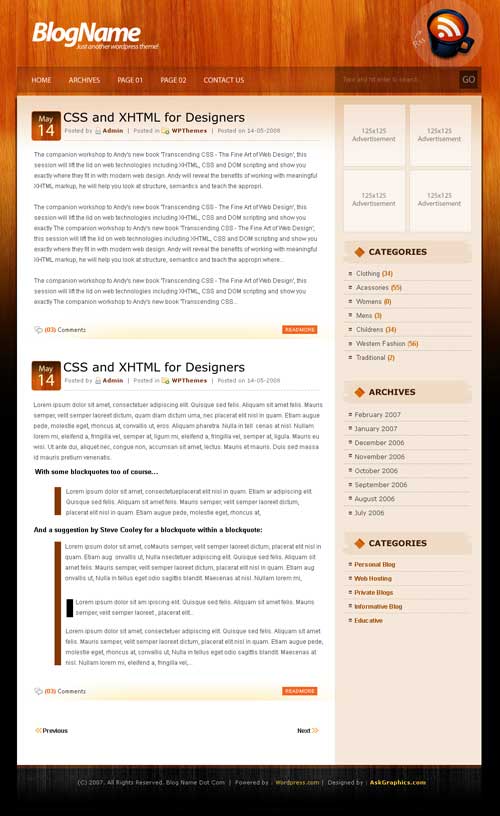
This is 2 column design for your WordPress blog. Your RSS feed is prominently featured within a coffee mug icon to right of your blog. The already prominent RSS icon is further highlighted by a spotlight effects.
A semi-transparent navigation bar and search feature offers a very pleasant effect just one of many examples of outstanding design. The theme includes a wooden floor style background which goes from a natural wood to stained black wood effect in a gradient fashion.
The site includes space for 4 125×125 pixel adverts and you can be sure we have tested this theme for compatibility prior to release.

Real Nice. I’ll try it out.
Thanks .. Downloaded it
Hello,
I just recently changed the theme for my blog to the UltraWood theme. I have a few questions:
1. I don’t want the “ads” section at all. How do I delete it and move the sidebar up?
2. When I activate the “Meta” widget, the widget appears outside the margins outside the right side of the sidebar. What changes do I need to make to make this work?
3. The “Next” and “Previous” links do not appear at the bottom of the page to click to see previous or next pages. What needs to happen for these links to appear?
This is a great theme, and as long as I can get these issues worked out, it would even be greater! Thank you for your help and the gift of your time!
Can you help
I thought I posted this comment. It doesn’t appear anywhere. Anyway, I was hoping I could get some help with this theme. I’ve got three issues I hope you can help with.
1. How do I remove the ads section? And in the process, how do I move up the sidebar so that it the top margin of the sidebar is where the ads section begins?
2. For some reason, my “Previous” “Next” links don’t appear at the bottom of the page indicating previous page of posts and next page of posts. Can you give me some insight about this?
3. I’d like to add the “Meta” section into my sidebar, but when I try to add the meta section from the widgets, the meta section appears outside the sidebar on the right outside of the theme. Can you provide some guidance on how to make it so that the meta widgets appears where it is supposed to appear?
Thank you for your help.
Man, its great!!!
Nice. Downloaded it.
Thanks.
I was hoping I could edit the function file so that instead of web links and image urls for the ads, I could paste in a whole block of code (such as an amazon ad link) but I obviously don’t know php. I removed the image link code and removed the link tags from the actual site page, but the problem is, because I’m pasting a chunk of real code into the “url” field, the code actually gets parsed in the admin screen and simply breaks.
Is there some trick to allow the user to paste code into a field in the admin and have it actually show up on the real page? I’d REALLY love to not have to remove the ads and go with a custom coded raw code widget, but that’s what I’ll do if I have to.
Thanks. Nice Theme. Downloaded
There is a BUG with the UltraWood theme. I’ve just activated it and I now get the following error message: Parse error: syntax error, unexpected $end in /usr/local/psa/home/vhosts/twilighthouse.com/httpdocs/wp-content/themes/UltraWood/functions.php on line 186 Would you please advise how to fix this as my blog is down now!
If you want to delete the Ads:
Log in to you WordPress account
Go to Settings -> Theme ads.
Set “Number of the ads block” to 0.
Done! Took a lot of time for me to realize
Any chance this will get updated to use the new WP 3 menu system?
Looks just what I am looking for, but can I ad more ads lower down? So far my ads are showing up in the next post down, with the categories etc even lower on the page. Can anyone help?