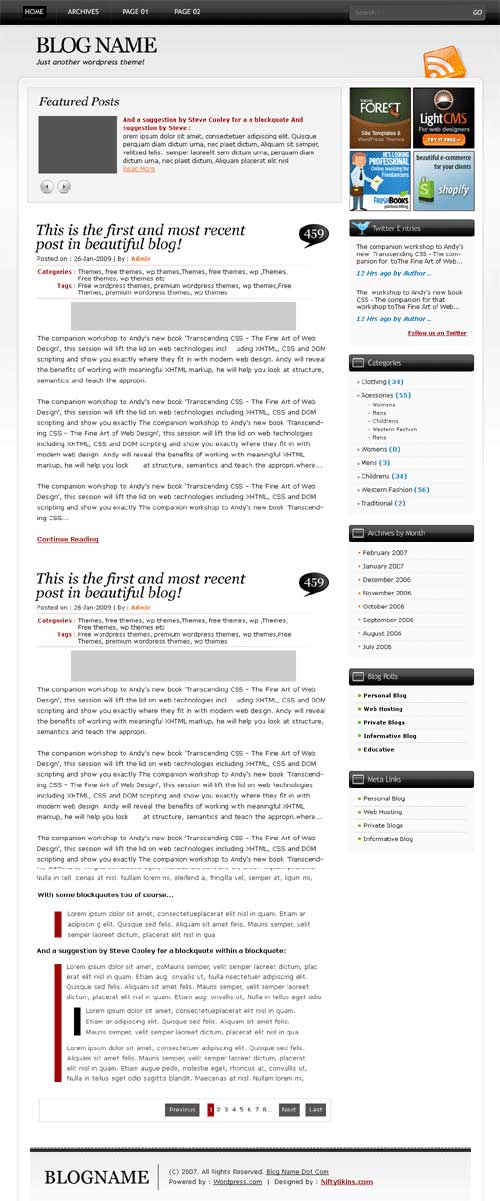
An ultra modern design. This wordpress theme has been designed to be viewed at 100% of your screen resolution. Its a 2 column design which is most definitely web2.0
If your looking for a theme to launch an online product or service, if you want your website template design to evoke the feeling of a cutting edge company, that is hip and understands internet trends then this design will work for you.
A strong black navigation bar at the very top of your page, that runs the width of the site makes the site very intuitive and user-friendly. Clear navigation is just one of the qualities of this free WordPress theme.
It has been designed with the webmaster in mind too, with room for four 125×125 Adverts and and additional 250×50 Advert. Simple effective use of colour with this black, white and grey theme that highlights your RSS feeds.
How to show featured posts?
Put all posts in a certain category and select this category as featured in theme options page.
How to show images in featured posts?
Create a custom field called “thumbnail” and paste a link to 163×119 image in its value for every post you feature.

how to change the banner ads and the links???
^^^
change the footer.php
how can i change the post date format to:
mm/dd/yyyy
Nevermind. Fixed it in Main Index Template [index.php] and fixed it in single.php to ‘m-d-Y’ instead of ‘d-m-Y’.
Hey, how to remove Featured Post widget in this template?
Because I don’t need it, thanks.
I have 2 problems with the theme… Could you help me, please?
How can I put a image in the “Featured Posts”???
How can I use the Reply options in the comments???
Thanks a lot!
Hello,
I have uploaded the theme but the page menu at the top is not formatting according to the .css files. it simply lists the page names in underlined, black 10pt font. there are no buttons or drop-down features.
I don’t know how to fix in wp3.01. can you advise?
Thanks
Did you setup menus in wp-admin? what is your url?
sorry, thanks for asking
I’m not used to using WP admin panel to configure menus but can follow any instructions you have.
Dave
Wait,
I guessed what needed to be done and found how to activate the menu inside the ‘Appearance’ area.
It looks good now.
I can start adding content!?
Thanks.
Great, good luck
Ok.
Not to be a pest but as you can see I am now using the theme for a second WP site.
My problem is I cannot get the top menu to ‘drop-down’ for ‘child’ pages. It lists the child pages beside the ‘parent’ page. Is there any advice you can give to create the ‘drop-down’ features?
Well this theme doesn’t work either. So for those of you who have a blog full of posts: here’s what is wrong with the theme.
In the index.php file, in the while loop (around lines 24 to 52) there is an endif surrounded by php 4 code, so just add the “” instead of “” (line 47).
Hope this helps!
Thanks for the theme, very slick and “KISS” oriented.
?php code instead of ?… Sorry, all the text from the left and right arrow were left out…
Hello Admin, this is a great theme.
I’m testing it and I really like it, I have a question:
I’m trying to put an image (logo) next to the blog’s title, I did it this way:
In the header.php, I changed from this:
<a href="/”>
to this:
<img src="/images/fic.png”;?><a href="/”>
(I added: /images/fic.png”;?> )
The thing is that the title is a little bit messed up.
Can you please help me to check it?
I’m starting to test the theme so I don’t have any info on the blog, but you can see what I’m talking about here: http://is.gd/f64B1
I really appreciate your help!!!!!
Thanks a lot and congrats again.
Steve
Sorry, I don’t know why the code is not showing, let me try again:
On the header I changed it from this:
I’m gonna use /* here in order for the code to show, but of course that in my header file there is no /*
/* <a href="/”> */
I added:
/* <img src="/images/fic.png”;?><a href="/”> */
Well, sorry, I just couldn’t paste the code here, but please help me by going to: http://is.gd/f64B1 , I just want to add some logo next to the title of the blog.
Sorry for the flood.
Thanks
Steve
Great theme!
Is there a way to change the foother.php? I mean, I’d leave all the info, I just want to add some with info about the page, I’m not asking how to change the footer to remove the copyright from you guys.
If that is not possible, I’d like to know if I can donate or pay for the theme so I can edit the footer to add the I need to add some info, and I’d still leave your copyright info.
Can you please replay this?
Thanks a lot!!!!!!
I have WordPress loaded locally through Wampserver. I am new to the whole WordPress thing.
Please help with the following error:
Parse error: parse error in C:\wamp\www\foodforthought\wp-content\themes\BlackGrey2\index.php on line 52
Dear Admin,
please tell me how to add photos to Featured Posts widget ?
Create a custom field called “thumbnail” and paste a link to 163×119 image in its value for every post you feature.
thanks
hi, i have a problem with the twitter widget..infact i can’t synchronize my tweets with the box updates..how can i modify the code to enable this function..?..
thank you very much..
It uses the same menu system, you need to create the menus again in dashboard.
If you have done that, try downloading the theme again. It was recently updated. maybe you have older version.