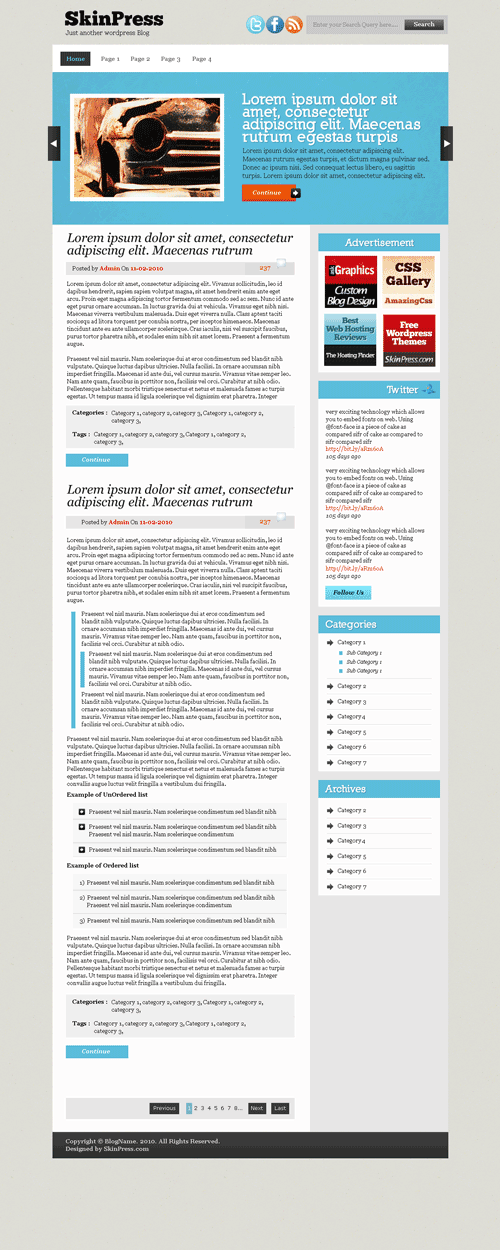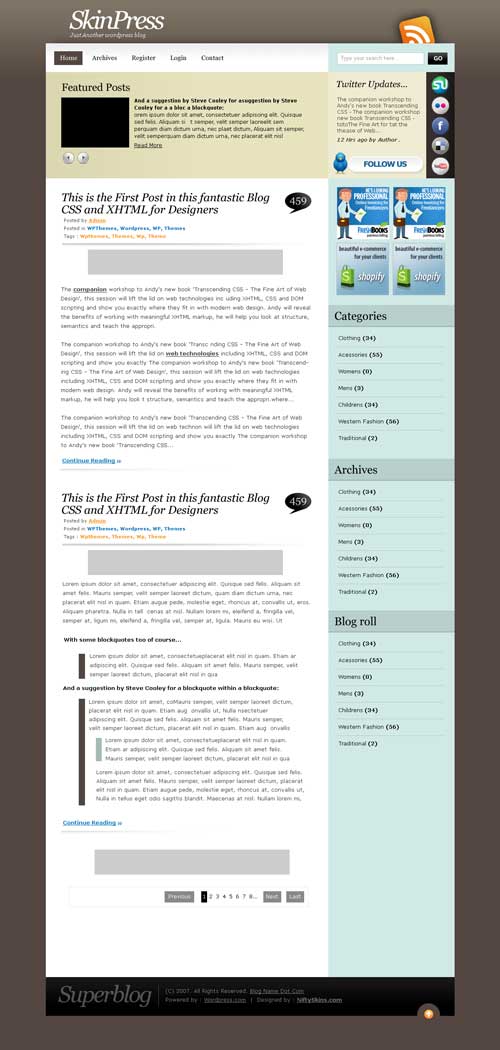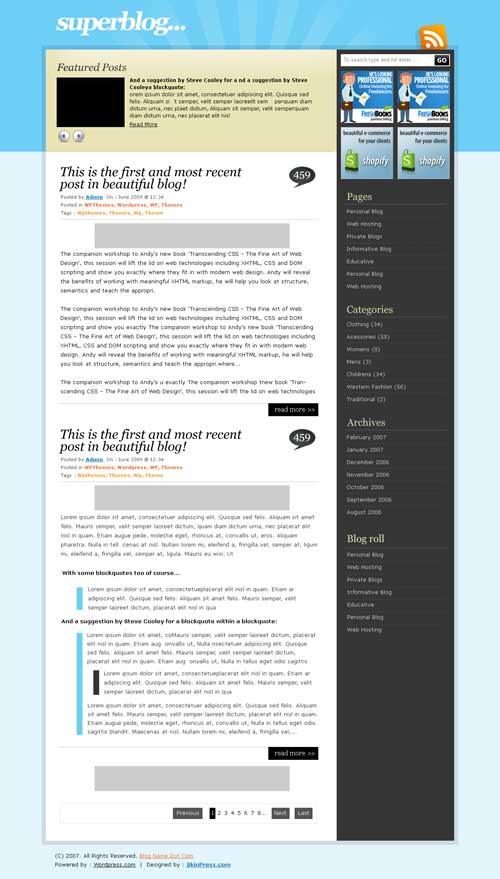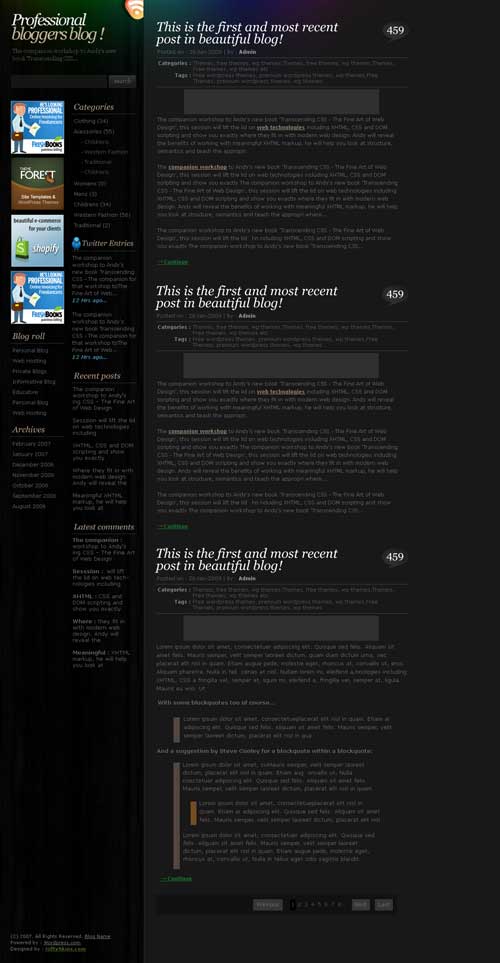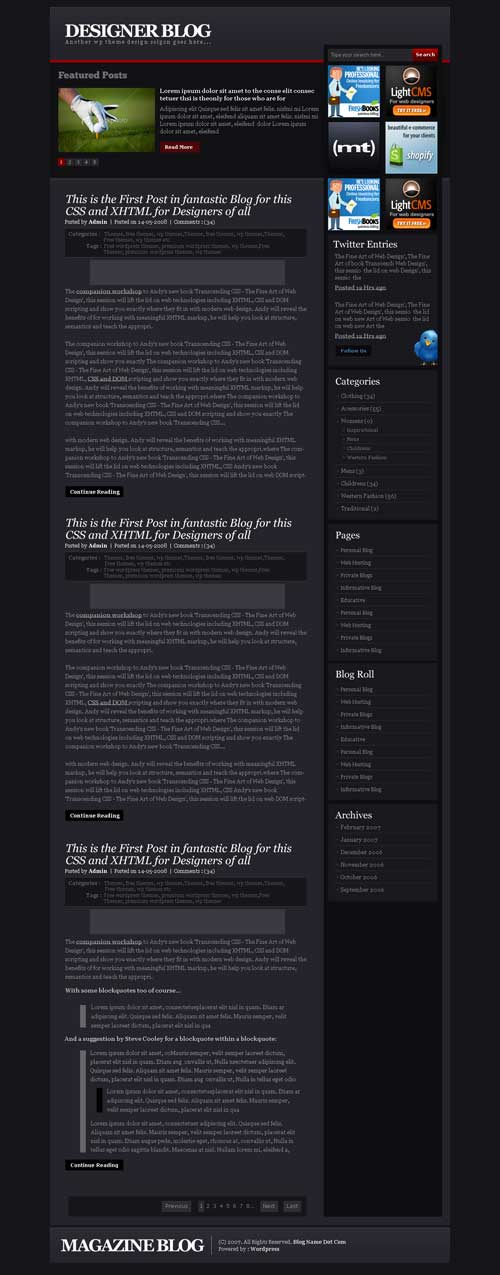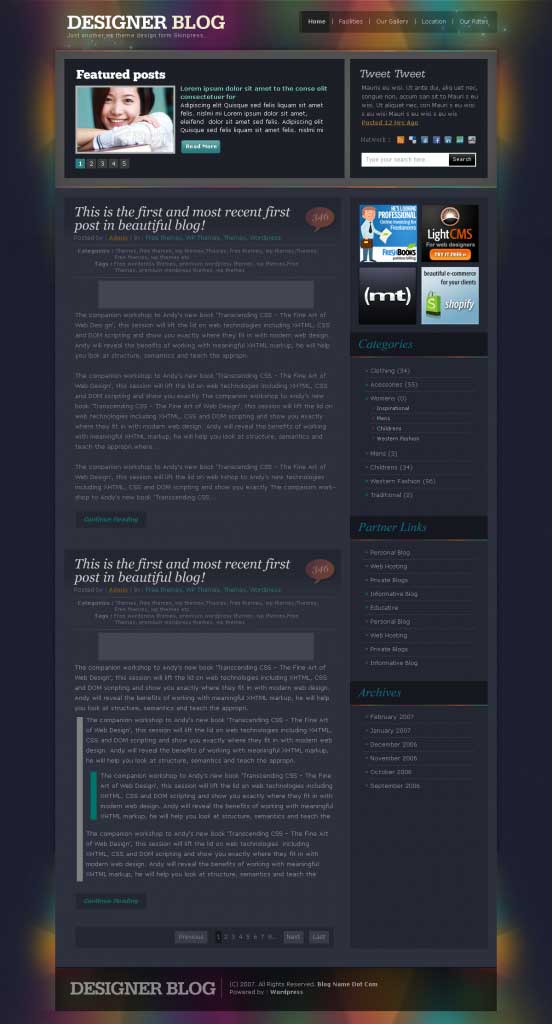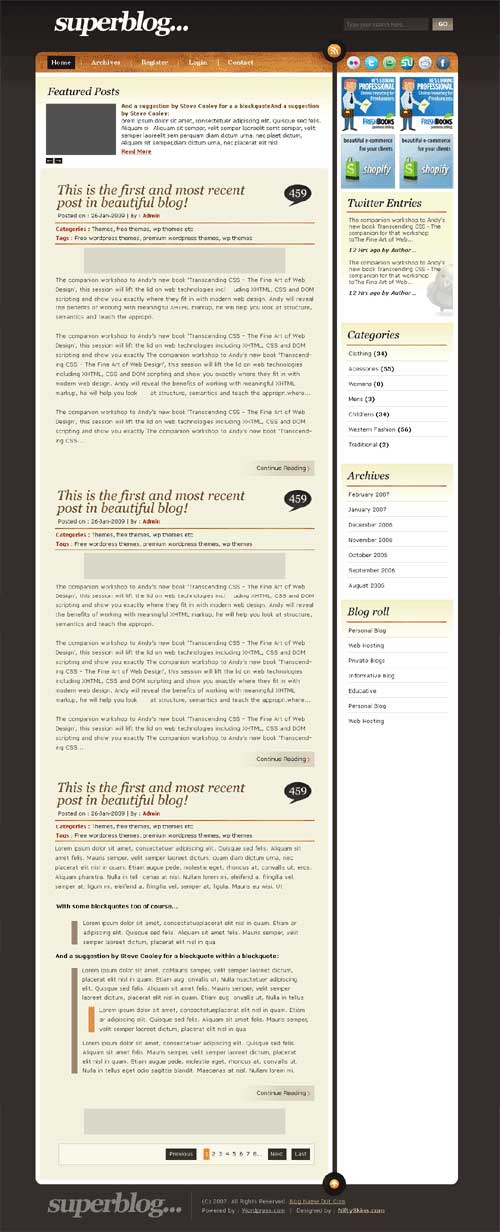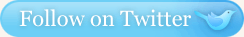Posted by admin on 01-04-2010
Category : Uncategorized
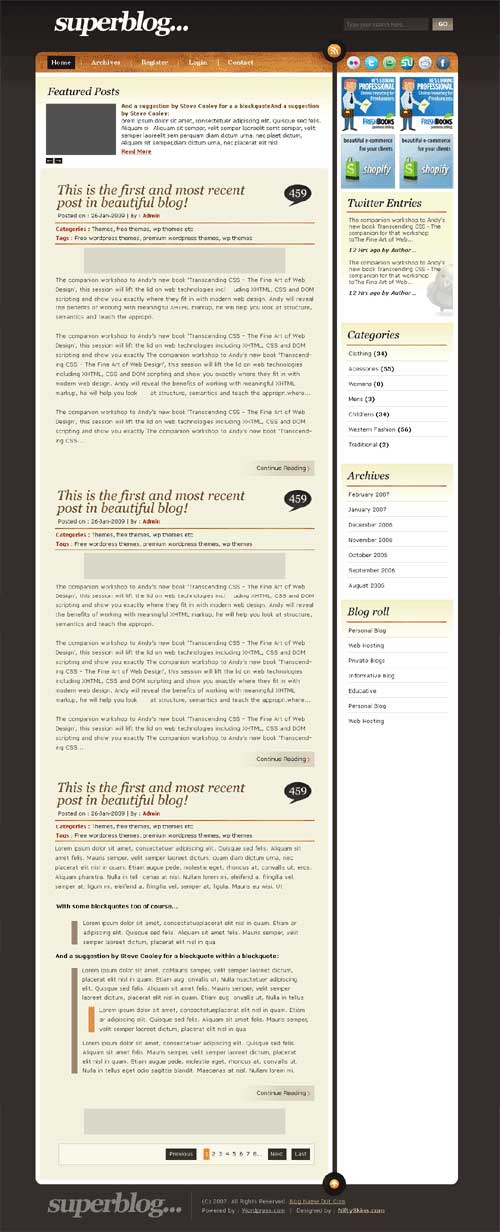
Demo | Download Silva (5258)
While the Silva theme is easy on the eyes, it is anything but boring. Thanks to its dynamic header, you can easily feature your best posts. Above the header is a user friendly navigation menu, as well as a section for your logo, a search box and several colorful social media icons, including Twitter, StumbleUpon and Facebook. You can also take advantage of your social media presence on Twitter thanks to the box on the right side of the theme that displays your latest Tweets.
Although you may just be blogging because you truly love the topic you are writing about, it’s still always nice to receive some monetary compensation for the time you spend. The Silva theme makes this easy to accomplish by providing a dedicated section for multiple square ad units at the top of the right side of the theme.
Since reader participation is important, this theme encourages readers to let their voice be heard by displaying a large comment count next to the title of each post on the homepage.
To show featured posts, put all posts you want to feature in a separate category and select this category as featured in theme options page.
To show images in featured posts, create custom field called “thumbnail” and paste an url to 222×148 px image in its value